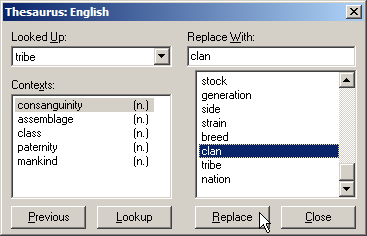Using the thesaurus
A thesaurus is a type of dictionary in which words with similar meanings are grouped together. It is useful to add some variety to the text on a web page.
To use the thesaurus:
Select the word that you want to check in the thesaurus.
Click on the Tools > Thesaurus Lookup menu option, or press Shift+F7.
Click on the word group that you want to use in the Contexts area.
To replace the word, click on the required word in the list on the right side of the window and click on the Replace button.
To lookup a word in the thesaurus, click on the required word in the list on the right-side of the window and click on the Lookup button.